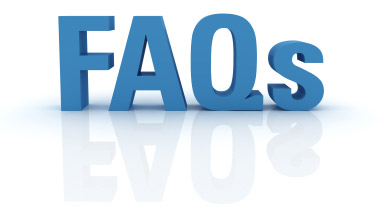We're here to help.
We take great pride in having the best support staff around! Our knowledgable techs provide 24/7 live answer or email support. We've provided a list of frequently asked questions below as well as links to manufacturers support sites for quick reference.
Select a Category:
TOSHIBA 280, 424, 1040
To set the time:
Do not lift the handset!
1. Press DN / EXT / INT
2. Dial #652.
3. Enter the time (HHMMSS)
ex. 143045 = 2:30 PM and 45 seconds.
4. Press Redial.
5. Press SPKR.
CTX 28, 100, 670 - OLDER VERSION
To set the time:
Do not lift the handset!
1. Press HOLD
2. Dial * # * # 1 * 2 * 3 *
3. Password: 0000, Press HOLD
4. Dial 902, Press HOLD
5. Press 2nd button from bottom (should be red)
6. Enter the time (HHMMSS), ex. – 020100
7. Press HOLD TWICE
8. Press # # HOLD
PERCEPTION
To set the time:
1. PRESS DIS TOD TWICE
THE TIME WILL DISPLAY
2. ENTER THE TIME IN 24HOUR FORMAT (HHMMSS)
3. PRESS DIS TOD
CTX/CIX 28, 100, 670 - NEWER VERSION
To set the time:
Do not lift the handset!
1. Press DN / EXT / INT
2. Dial #652.
3. Enter the time (HHMMSS)
ex. 143045 = 2:30 PM and 45 seconds.
4. Press #.
STRATAGY IVP8, ES, IES32 VM
1. Dial 333 to get into Voice Mail System
2. Wait for VM to answer; press *
3. VM will ask for mailbox; enter 999# (Administrator Box)
4. VM will ask for password; enter 999# (or 999997#)
5. Press 8 for Administrative Functions
6. Press 6 to select Date & Time
7. Press 2 to select Time
8. Enter time as HHMM, then press # (military time)
9. Press 1 to confirm entry
PINNACLE VM
1. LOG INTO ADMINISTRATOR'S MAILBOX
2. PRESS 1 TO REVIEW SYSTEM DATE & TIME
3. PRESS 2 TO CHANGE TIME
4. ENTER TIME IN 24 HOUR FORMAT
CONTACT DK VM
1. CALL INTO VM (333)
2. PRESS * TO LOGIN
3. ENTER SYSTEM ADMIN VM BOX (999)
4. ENTER PASSWORD (DEFAULT 484)
5. PRESS 3 FOR THE DATE/BUSINESS HOURS MENU
6. PRESS 1 FOR THE SET DATE/TIME MENU
7. ENTER THE MONTH, DAY, & YEAR [mmddyy]
8. ENTER THE TIME IN 24 HOUR FORMAT [HHMM]
BTIS16 VM, PVA
1. PRESS VM BUTTON
2. PRESS 7
3. ENTER 900 FOR USER ID
4. ENTER 900 FOR PASSWORD
5. PRESS 1 TO REVIEW SYSTEM DATE & TIME
6. PRESS 2 TO CHANGE TIME
7. ENTER TIME IN 24 HOUR FORMAT
KEYVOICE VM
1. LOG INTO THE SUPERVISOR MAILBOX
2. PRESS 6 FOR THE SUPERVISOR MENU
3. PRESS 7 TO CHANGE THE SYSTEM TIME
PVP
DO THESE STEPS AT THE VOICEMAIL COMPUTER
AT THE C: PROMPT TYPE TIME
THE CURRENT TIME WILL SHOW
TYPE THE NEW TIME IN HH:MM:SS A OR P